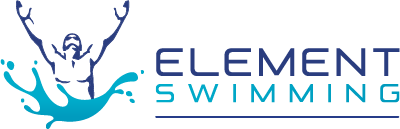How To
Tips for Parents - A 'How To' Guide
-
BOOK AN ASSESSMENT
In order to register your child for any of our swimming programs, please schedule a free 15-minute assessment. This assessment will help us identify the most suitable level within our program for them.
-
ENROL AFTER AN ASSESSMENT
After you have completed the swimming assessment to find out which levels to enrol your children into, you can create an account in the Customer Portal via the link below:
https://app.iclasspro.com/portal/elementswimming
You can also download the ICP app from either Android or Apple.
You must enter the organisation code as all lower case & one word: "elementswimming"
Apple Store: https://apps.apple.com/app/id1331001591
Android:
https://play.google.com/store/apps/details?id=com.iclasspro.customerportal
Go to > Bookings > Choose your classes
-
ORGANISATION CODE
When you download the ICP app you must enter the organisation code as all lower case & one word: "elementswimming" otherwise it won't recognise it.
-
DOWNLOAD THE APP
You can download the "ICP (iclasspro) app from either Android or Apple Store and use organization code: 'elementswimming' once prompted. You must enter it all lowercase & one word.
Apple Store: https://apps.apple.com/app/id1331001591
Android:
https://play.google.com/store/apps/details?id=com.iclasspro.customerportal
Or login via your computer here:
https://app.iclasspro.com/portal/elementswimming
If you are a returning family to Element Swimming, you must use the "forgot password" button when you first login to ensure you don't create a duplicate account.
-
MARK AN ABSENCE
Login to the portal > My Account > Select Child > Future Absences > Follow Prompts
-
BOOK A MAKEUP
Login to the portal > My Account > Select Child > Makeups > Follow prompts
A make up token will only be issued once the date of absence has passed.
-
CHECK SKILL PROGRESSION
For Learn to Swim only. For squads please ask swimmers to speak to their coach to find out what they need to work on to move up to the next squad level.
Learn to Swim
Go to > Account > Evaluations > See skill progressions
1 star - Introduced, no progression
2 stars - Attempted with assistance
3 stars - Attempted independently
4 stars - Mastered
We evaluate each class skills once every 3 weeks. If you are concerned about your child's progression please always get in touch via phone or email.
-
REQUEST A CHANGE OF CLASS
Login to the portal > My Account > Select Child > Enrolments > Transfer Enrolment > Select New Class > Follow prompts
-
BOOK AN ADDITIONAL LESSON / ADD A SIBLING
Login to the portal > My Account > Select Child > See classes > Find and select class > Follow prompts
-
MAKE A PAYMENT
Login to the portal > My Account > Payments > Make Payment
We work on a monthly billing system where payment for the month ahead will be deducted from your payment method (credit card or bank account) on the 3rd of every month.
-
TO CANCEL LESSONS PERMANENTLY
Login to the portal > My Account > Select Child > Enrolments > Drop enrolment > Follow prompts
-
REGISTER FOR CLUB RACING (SWIM CENTRAL)
Any swimmer who wishes to join the club and compete for Element Swimming at local, state and national meets need to first become a member.
This is separate to our learn to swim and squad program.
You can find out how to join our club via this page on our website.
If you have any issues with any of the above please get in touch with us via email (info@elementswimming.com.au) or phone: 1800 979 739
Ready to join us?
Please book a free 15 min assessment with one of our friendly instructors before you
enrol so we can place your child in the correct swimming level.
Our Locations
COORPAROO
10 Halstead Street, Coorparoo
HOLLAND PARK
42-54 Wilbur Street, Holland Park
INDOOROOPILLY
426 Moggill Road, Indooroopilly
WISHART
Morella Street, Wishart